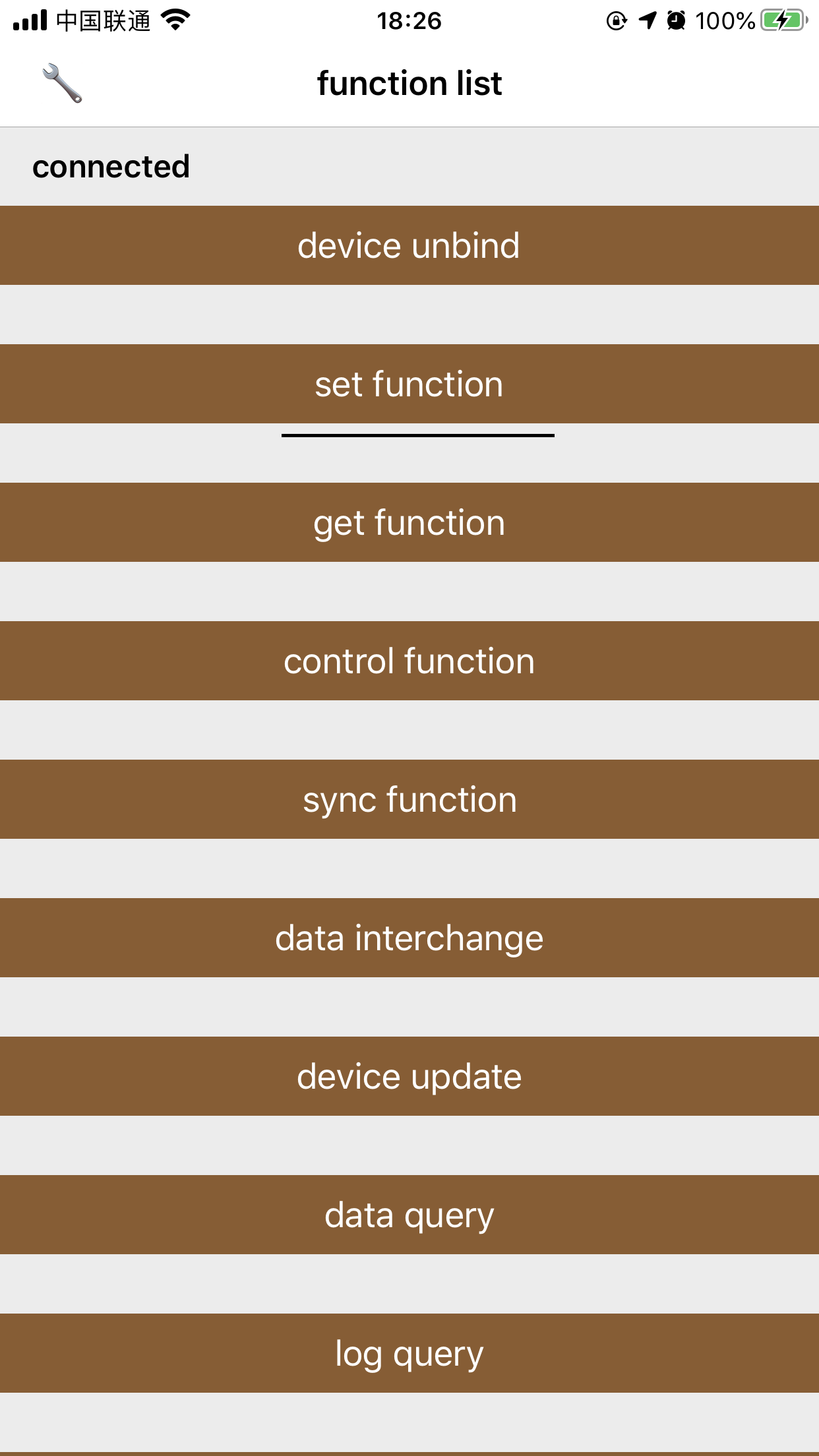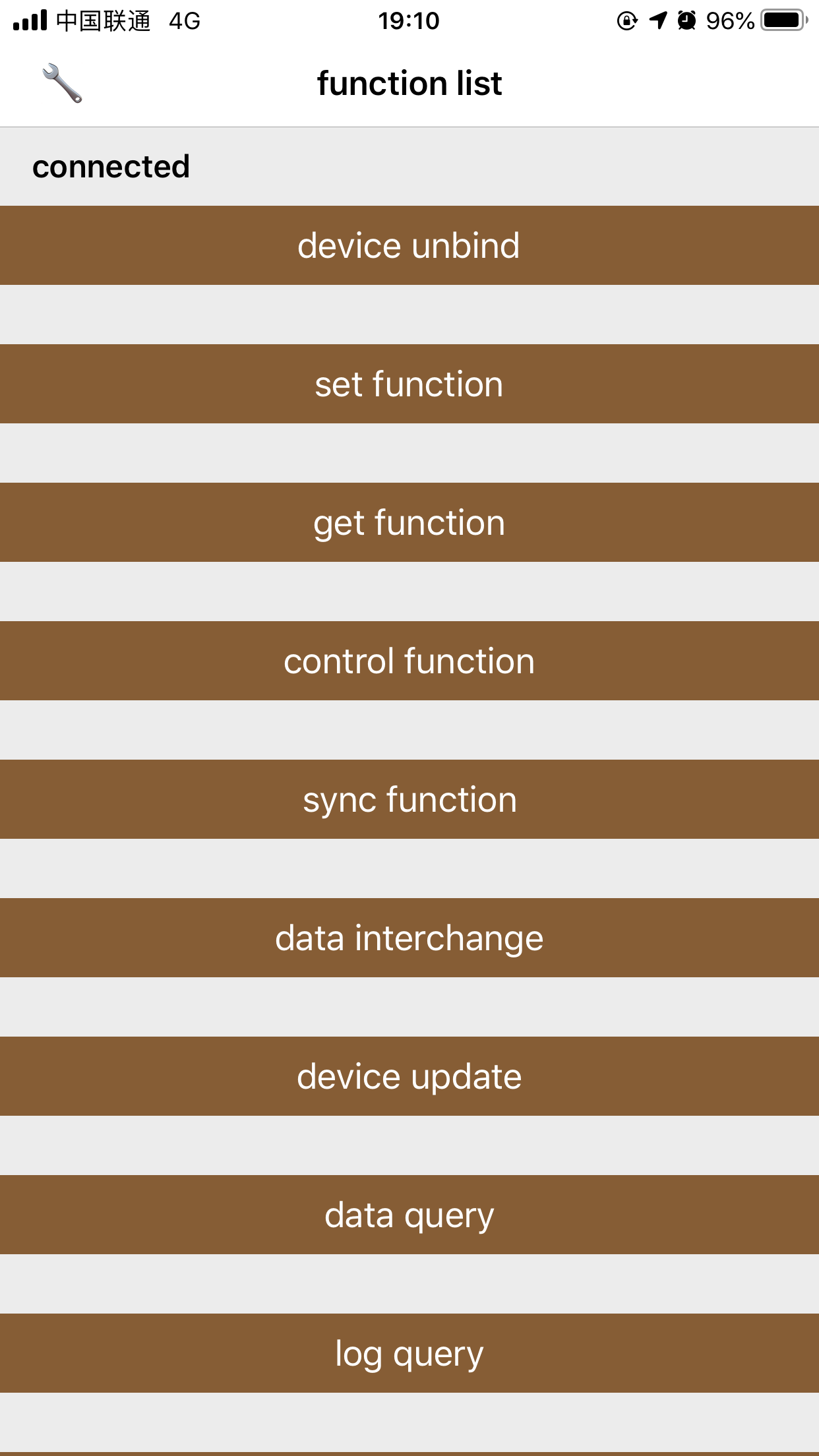Set command
6.1 Function overview
The setting command is that the mobile terminal sends data to the wristband terminal through the command, and the wristband terminal returns the response status corresponding to the processing data. When successful, the setting data is stored, otherwise it is not stored. According to the status code as a prompt, if the setting is successful, the errorCode is equal to 0.
6.2 Main command function
6.3 Demo set function entry