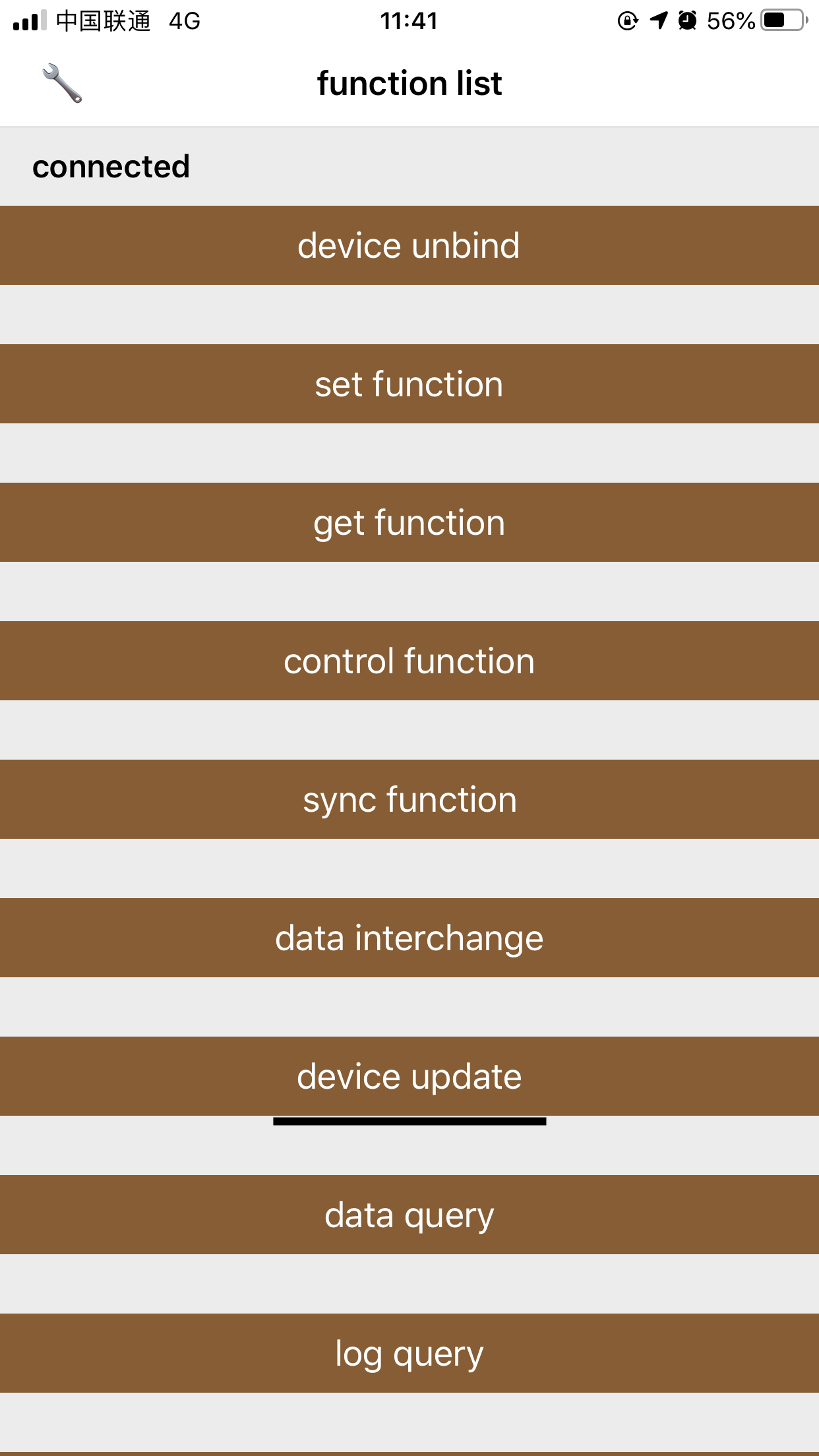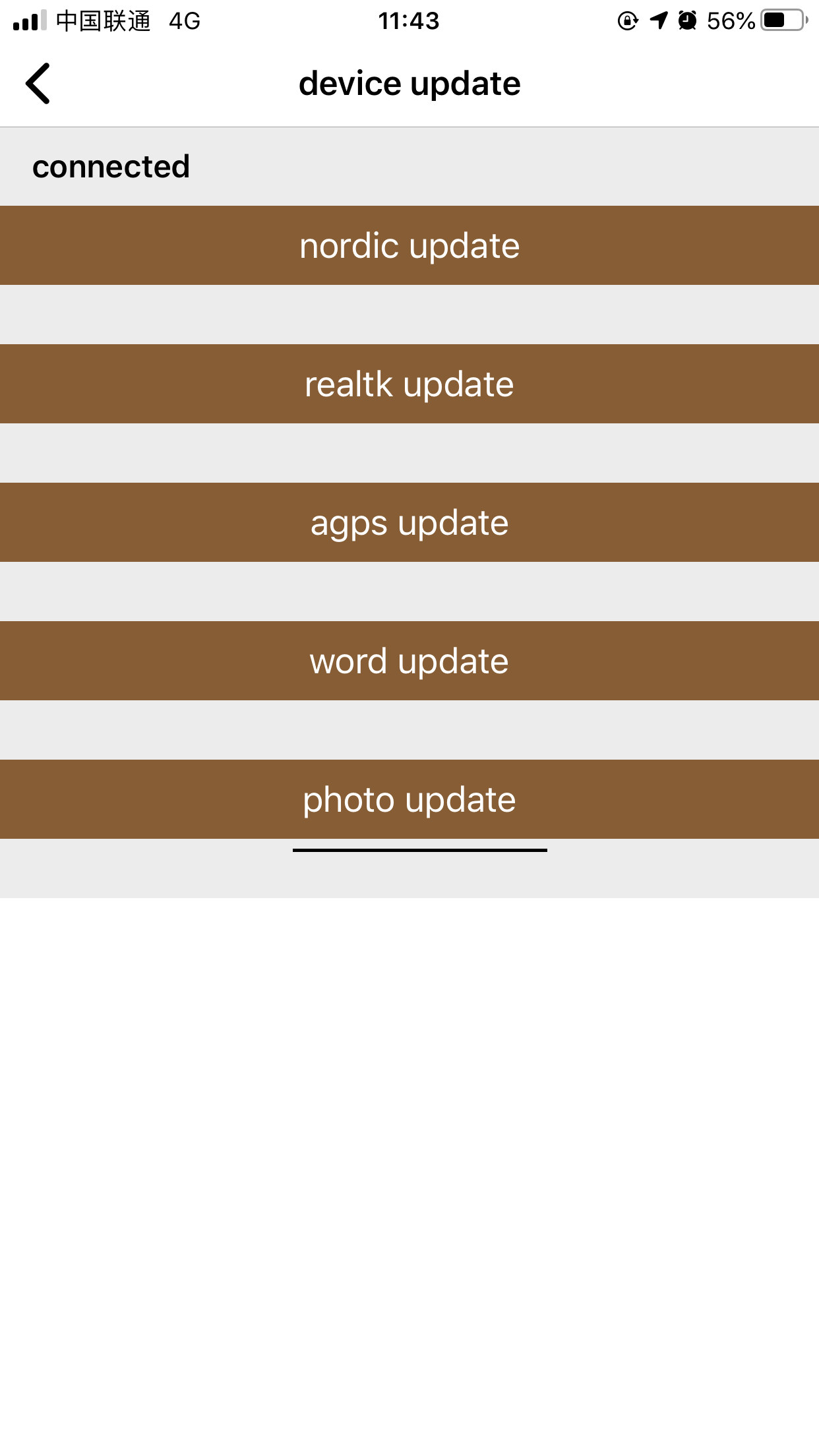Wallpaper file update
13.1 Functional Overview
This function can dynamically update the wallpaper of the bracelet, and transmit pictures of corresponding sizes according to the acquired screen information of the bracelet。
13.2 Wallpaper watch face operation
- IDOV3WallpaperDialInfoModel
| Parameters | Description | Notes |
|---|---|---|
| operate | Operation Type | 0x00: query, 0x01: settings, 0x02: delete wallpaper watch face |
| location | location | 0:Invalid 1: Dial (top left) refer to Jiugongge 2: Dial (top middle) 3: Dial (top right) 4: Dial (middle left) 5:Dial (middle center) 6: Dial (middle right) 7: Dial (bottom left) 8: Dial (bottom center) 9: Dial (bottom right) |
| hideType | Hidden Type | 0: show all 1: hide child controls (icons and numbers) |
| widgetType | Component Type | 0:Invalid 1:Day/Date 2:Steps 3:Distance 4:Calories 5:Heart Rate 6:Battery |
| timeColor | Time Color | white: #FFFFFF black:#000000 red:#FC1E58 brown:#FF9501 azure:#0091FF turquoise:#44D7B6 |
| widgetIconColor | Component Icon Color | White: #FFFFFF Black:#000000 Red:#FC1E58 Brown:#FF9501 Sky Blue:#0091FF Turquoise:#44D7B6 |
| widgetNumColor | Component Number Color | White: #FFFFFF Black:#000000 Red:#FC1E58 Brown:#FF9501 Sky Blue:#0091FF Turquoise:#44D7B6 |
- Get the current device wallpaper dial information
Objc:
initWatchDialManager().getWallpaperDialInfo(^(IDOV3WallpaperDialInfoModel * _Nullable model, int errorCode) {
if (errorCode == 0) {
//Get the wallpaper dial information successfully
}else if (errorCode == 6) {
//Does not support getting wallpaper dial information
}else {
//Failed to get wallpaper dial information
}
});
Swift:
initWatchDialManager().getWallpaperDialInfo!{(model,errorCode)in {
if errorCode == 0 {
//Get the wallpaper dial information successfully
}else if errorCode == 6 {
//Does not support getting wallpaper dial information
}else {
//Failed to get wallpaper dial information
}
}
- Set the current device wallpaper dial information
Objc:
IDOV3WallpaperDialInfoModel * model = [IDOV3WallpaperDialInfoModel currentModel];
initWatchDialManager().setWallpaperDialInfo(^(int errorCode) {
if (errorCode == 0) {
//Set wallpaper dial information successfully
}else if (errorCode == 6) {
//Does not support setting wallpaper dial information
}else {
// Failed to set wallpaper dial information
}
}, model)
Swift:
let model = IDOV3WallpaperDialInfoModel.current()
initWatchDialManager().setWallpaperDialInfo!{(errorCode)in
if errorCode == 0 {
//Set wallpaper dial information successfully
}else if errorCode == 6 {
//Does not support setting wallpaper dial information
}else {
// Failed to set wallpaper dial information
}
}(model)
13.3 Wallpaper transfer update method
Objc:
initMakePhotoManager().fileName = fileName;
initMakePhotoManager().filePath = filePath;
initMakePhotoManager().addPhotoProgress(^(int progress) {
//Update file progress(0-100)
}).addPhotoTransfer(^(int errorCode) {
if(errorCode == 0) {
//File transfer succeeded
}else {
// file transfer failed
}
});
[IDOMakePhotoManager startPhotoTransfer];
Swift:
initMakePhotoManager().fileName = fileName;
initMakePhotoManager().filePath = filePath;
initMakePhotoManager().addPhotoProgress!{(progress)in
//Update file progress (0-100)
}.addPhotoTransfer!{(errorCode)in
if errorCode == 0 {
// file transfer succeeded
}else {
// file transfer failed
}
};
IDOMakePhotoManager.startPhotoTransfer();
13.4 Demo Wallpaper update function entrance